| Home » Articles » Payoneer FAQ |
| Entries in category: 4 Shown entries: 1-4 |
Sort by: Date · Name · Rating · Comments · Views
 | Why was my application declined? (Payoneer)Payoneer - If your application has been declined, please check your e-mail inbox and locate the e-mail that Payoneer sent you regarding the status of your application, as you may have been requested to provide additional information. Read more details here. |
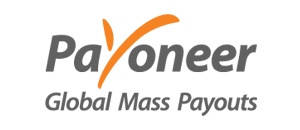 | What is the status of my application? (Payoneer)Payoneer - Once you have submitted your Payoneer application, you can view your account status at any time by logging in to your Payoneer Account. New applications take up to several business days to be reviewed. Once reviewed, you will receive an e-mail confirmation with further details. Please be sure to check the spam, trash, and other folders of the e-mail address associated with your account for any updates regarding your application. Read more details here. |
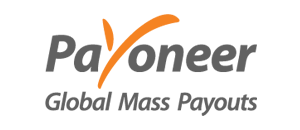 | How do I apply for a Payoneer Account?To provide you with the most relevant information, please answer the following: Do you already have a Payoneer Account?
|
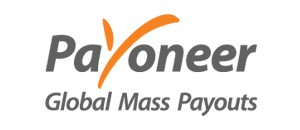 | How do I add multiple Payoneer mass payout companies to my account?Payoneer - Simply sign in to your online account with your new Payoneer mass payout company and select "Payoneer" as your payment method. You will be directed to an online application page, where you can choose to get paid to your already existing Payoneer account. |
